Understand how to enter minimums: sizes, charges, or density.
We see frequent issues in regards to entering minimums, be it minimum sizes, minimum charges, or minimum density. We often see tariffs that are not effectively using the first line of rate entry as the minimum charge. Or incorrectly using the minimum density field as a minimum charge.
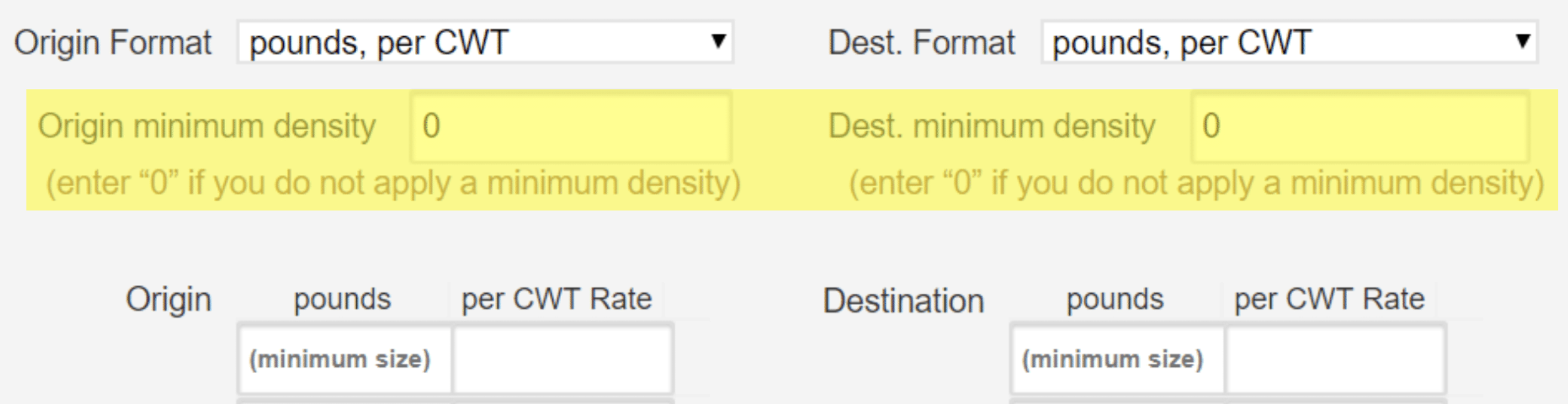
The highlighted sections “Origin minimum density” and “Dest. Minimum density” are for use with a weight-based tariff (pounds, flat or pounds per cwt) that prefer to specify a minimum density to be applied to your tariff. For example, you use the common standard of 6.5 on ocean shipments. Each time PricePoint calculates a rate, it asks the requestor to specify both a weight and volume. However, if you enter a minimum density, you are requesting the calculation to use your specified density if the requestor’s weight to volume ratio is less than your specified minimum density. If you are unsure or do not apply a minimum density, just leave it at 0 in these fields, and the weight and volume your customer supplies will be used when calculating a rate. But please note that these fields are for density, not a minimum charge or minimum shipment size.
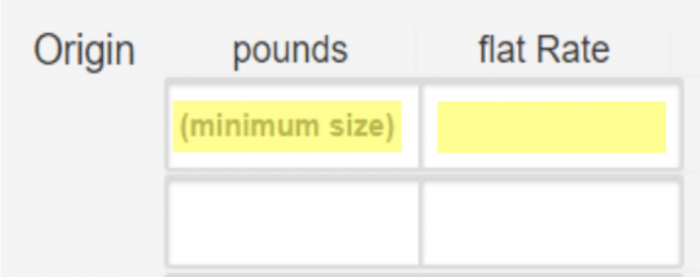 Which brings us to the next common tariff entry issue, how to enter minimum charges or minimum shipment sizes. The PricePoint tariff entry is set up so the first line item acts as the minimum, so your minimum shipment size and minimum charge should be entered on that first line.The rate on the first line must be entered according to the selected rate format, just as all following lines. For example, if the selected format is “pounds, per cwt”, you cannot enter a flat rate on the first line. PricePoint will calculate all shipments smaller than what you have entered on this first line at that minimum.
Which brings us to the next common tariff entry issue, how to enter minimum charges or minimum shipment sizes. The PricePoint tariff entry is set up so the first line item acts as the minimum, so your minimum shipment size and minimum charge should be entered on that first line.The rate on the first line must be entered according to the selected rate format, just as all following lines. For example, if the selected format is “pounds, per cwt”, you cannot enter a flat rate on the first line. PricePoint will calculate all shipments smaller than what you have entered on this first line at that minimum.
However, this is where the rate break rule often gets overlooked. As a practice of good tariff management, PricePoint applies the rate break rule to all rates regardless of a minimum. So, if your second applicable rate is less than your calculated minimum on the first line, the rate break rule will apply.
To illustrate:
- If your minimum is 500 lbs and your rate is $90 per cwt, you would enter that on the first line for a minimum of $450 for anything at 500 lbs and less.
- If you were enter the next line at 1000 lbs and $40 per cwt, PricePoint would no longer calculate your minimum at $450, but rather the effective minimum of $400 ($40 per cwt @ 1000 lbs) after applying the rate break rule.
As a practice of good tariff management, PricePoint applies the rate break rule to all rates regardless of a minimum.
When you are entering a new tariff, please make sure that you examine at least the first two rate breaks and that you are comfortable with your effective minimum. It is also worth noting that PricePoint does not have specific minimums for container sizes. This is by design. With the exception of DTHC (which can be entered by container size), the costs associated with servicing a 20’ versus a 40’ are impacted by the amount of goods to service, and not necessarily by the container size. But we are practical in that you can only fit so much into a given container. In the PricePoint calculator, the container size will automatically switch from 20’ to 40’ at 1100 cft (32 cbm) or from 40’ to 40’HC at 2300 cft (65 cbm). The user can override this and select their applicable container size so DTHC is applied correctly. So keep an eye on the rates for sizes that fall between container sizes (6,000 to 7,000 lbs or 30 to 32 cbm) because the rate break rule will be applied regardless of container size.
/PricePoint%20Logo%20Trans-1.png?height=120&name=PricePoint%20Logo%20Trans-1.png)